-
Content Count
21 -
Joined
-
Last visited
-
Days Won
1
Posts posted by Swift
-
-
For anyone coming onto this post in the future, please go to the updated command guide. It is updated frequently, and is a google doc to allow so. It is in the Epsilon Discord in #information, #announcements, and also pinned in #building and #main. Below is the link.
https://docs.google.com/document/d/1XLU2RE3ggTzdBjXtfUwygdHSYudJhBjL4Xq6L7W-Ijw/edit?usp=sharing -
In the help text, there is the option for `random` still, but as that was removed a while ago, it's misleading.
Post requested by Razmataz.
-
As far as I'm aware, it is impossible to get to a 255 character description because the command string we have to use to get it. Our own messages are limited to 255 characters too so the `.forge item set description` already takes up 27 of those, `.f i s d` only 8, but still.
But yeah, forged item description line breaks would be awesome! ? -
Hey there! If you look in #roleplay-ads in the Discord, you can certainly see people advertising things.
In addition, you can see people announce events happening in orange text that will appear in the chatbox when they do. Also, you can do `.phase overview` as a command in game to see all phases currently hosting their phase as open.
That should help you find some places to go! ? -
Used purely as a reference: it'd be cool to have green Equip text on our own forged items! You said you might have to do spell hotfixes. I don't mean the actual spell, just being able to add equip text to our weapons, it doesn't even need to do anything, just putting it there would be cool. ?

-
Make women with beards. Diversity matters. In fact, you should make them in spite of those saying no and calling them 'bad' options.
It's a damn good option. -
For example of why this won't work, there are a bunch of gobs named 'stool' or 'bench' or 'barrel'. They're named the same exact thing. They would all have to be renamed in that case.
-
For anyone who is looking at this post and wants to know what happened to the command guide: this one is extremely out of date. The new one is a Google Doc, and is up-to-date as much as I possibly can handle it. The top of the Google Doc states what is not in it, if there is ever a time in which I have not fully updated it.
https://docs.google.com/document/d/1XLU2RE3ggTzdBjXtfUwygdHSYudJhBjL4Xq6L7W-Ijw/edit#
It is pinned in #main and #building, as well as mentioned in #information and #announcements.
-
6 hours ago, Rabbit said:not yet I don't think. I am not sure if even using .phase shift map would allow you to replace all the adts with doodadless ones.
I more meant it in a "developer coding" kinda way, not as in current technology that we have. I know we don't have it now, confirmed w/ Raz.
-
If I wanted to shift an ~entire~ map, I am technically disabled from that pursuit.
For example, a "Pre-Exploration Azeroth" or someone who just wants to build their own version of Azeroth, getting rid of the old one. I think it would be interesting to have this technology.
On smaller maps, it's not particularly a problem as long as there are less than 16 zones since each can be a zone shift. However, the big continents are exempt from that size so it'd be cool to shift it all.
Is this something that is able to be done? -
I think that's a great idea! Bump. ?
Super simple to do too, just need a GM or mod to do it. -
~Bug Report - Command Guide Testing # 1~ These bugs Are For `.gob overlay`,`.gob group overlay', and `.gob mass overlay`.
• Abnormal Sectioning Bug: Typically, tint went 0-19, 20-39, 40-59, 60-79, 80-100. Now it's in 5's, but Saturation follows the same '20' groupings.
However, it has a split of 2 '10's. It goes 0-19, 20-30, 31-50, 51-70, 71-90, 91-100.(The brackets were not shown picture-wise, but easily seen in game)
• Text Bug: This happens when you do a .gob overlay X X X 0 (Saturation of 0)
 - (Should say 'Replaced' instead of 'Removed'.) OR should say "Removed GameObject (~~~~)'s Overlay." (like tint)
- (Should say 'Replaced' instead of 'Removed'.) OR should say "Removed GameObject (~~~~)'s Overlay." (like tint)
For `.gob group overlay`, this occurs instead. Which, isn't bad. Just make it consistent.
Which, isn't bad. Just make it consistent.
For `.gob mass overlay`, this occurs instead. Also not bad, just consistency.
• Overlay actually tinting Bug: This is all `.gob overlay 0 100 40 #`, with # being the Saturation I am replacing. I just like the color of 0 100 40 , it works with all.
'0' Saturation removes the overlay, which makes sense. However, 1-19 adds adds a tint of that color, not an overlay with a weak saturation.
.gob overlay 0 100 40 0 ~ This is normal, fine. Just like we expected.

.gob overlay 0 100 40 1 ~ This is not a weak saturation, it's -strong-.
.gob overlay 0 100 40 19 ~ Same thing as above, just to show the range is 1-19.
.gob tint 0 100 40 ~ Showing the comparison between that and tint, same thing.
.gob overlay 0 100 40 100 ~ Showing that the saturation makes it look semi-metallic-y (which is typical), and is different than the tint/overlay w/ low sat.Overall just confirming, before is a tint not a saturation.
-
Hey Vurlaine!
We at Epsilon are elated to hear that you enjoy our server. Thank you for taking the time to write this and submitting it. It really fills our hearts with joy.
If you ever have any questions, please feel free to reach out! -
Season's Greetings from Epsilon!
With the holiday season upon us, we wanted to share the joy in our hearts with the reveal of a contest!
This is a screenshot competition, similar to the transmog competition hosted in late June of this year. To focus on the festivities, the theme is Greeting Cards! Put together a winter scene in any locale, and dress up however you wish. Editing is not required, but it is allowed.There will be two winners, and each will receive a temporary 'Festive' title in Discord!
The screenshot must be Winter's Veil themed and look like a Greeting Card. You may include a tagline along with your submission, if you wish. Your submissions can be sent to Gwethulu#3309!
The last day to submit is 12/22/2021 (MM/DD/YYYY) for the 12 days of Winter's Veil!
Happy Holidays, and best of luck out there! Don't hesistate to reach out for any further questions.




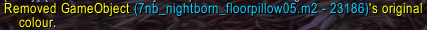
 Which, isn't bad. Just make it consistent.
Which, isn't bad. Just make it consistent.






Forged Item Line Breaks
in The Suggestions Box
Posted
I did ` .fo ite set desc [Item ID #14010348] Text. |n 1! |r 2@ \124n 3# \124r 4$` It wouldn't let me do any of those for the description, like it physically did nothing when I pressed enter, the line wouldn't send.


I tried to get rid of the |n 1! section and do the rest and I got the screenshot shown here.
So I decided to do just the |n and that seems to be the culprit where I can't send the message through.
Then I did the \124n 3# \124r 4$ to see if that would work and I got the screenshot here.
So I tried it with slashes going the other way (/, instead of \) just to check and I got the same but with / instead of \.
So... No, we cannot. ❤️