-
Content Count
168 -
Joined
-
Days Won
13
Posts posted by DavidTwo
-
-
deleted
-
I mean why bother even making the list? Imo you shouldn't have to go through this effort just for them to add in the teleport locations themselves, if the existance of a .tele add command came to be for players. It would just be so much easier with .tele add
-
Back on the 4.0.6a core, Divinity-X(Even Echeloned) had the command .playsound, which played sounds/music to /yourself/. There is a similar command for phases, but this command on it's own was quite helpful for when you were in a phase and you wanted to hear music played by you and not the phase owner.
That's where .playsound ((plays sound to self)) comes in.
-
Nice art, Fai.
Also, welcome.
-
And yeah, even if you do see issues with .tele add, the system of a moderated system could be possible. And I'm not saying it has to be done -now-. It can be done down the line when most major bugs are fixed.
-
Those have been lost since Cataclysm, when GMIsland became an untextured nightmare. You might be better off looking in the WotLK files or looking at GMIsland at Noggit and getting the files that way, because I wouldn't know where to look in all honesty.
EDIT: And I seem to have lost my WotLK Data folder. Or else I would've checked for 'ya.
-
7 hours ago, Fraenir said:Only so much that player additions are monitored so we don't end up with trolling players making .tele navigating a nightmare. It'd be too easy for one ass to put the Start .tele somewhere else and cause some momentary mayhem. You may also end up with a player adding a .tele starting with the same letters or even words somewhere which throws off the original one.
Which is why I also suggested a failsafe if it does get added in for players
Quote**Even if you have to add in a failsafe system where teleport additions get approved, that is fine. In fact, I suggest the idea of a failsafe system if you allow .tele add for players. That way, no one is making teleport locations that are merely spamming the database.
-
Now hear me out on this one before you shrug it off. .tele add is still useful, even with the EpsiTeleport system, and here's why.
- It helps with having people(the players) add teleport locations to areas never before able to visited. Like old Scholomance, or scenarios that Blizzard has not released
- It allows the PLAYERS to create teleport locations for building spots, like flat lands. And believe me. As a builder, I would not want to type in a bunch of worldport coordinates when it came to finding flatlands. That would be a pain in the neck.
- It would alleviate stress from the GM's always having to add teleport locations themselves.
.tele add is just a useful command to have in general. Even if you just enable it for a time to let people add in the flatland teleport locations or other locations that you DO not have listed.
**Even if you have to add in a failsafe system where teleport additions get approved, that is fine. In fact, I suggest the idea of a failsafe system if you allow .tele add for players. That way, no one is making teleport locations that are merely spamming the database.
-
Could remove it and change a few things, like displaying the number of people, instead, with .ph info (Which I think happens already). Or could also just have it display the names of people in a phase instead of the numbers, and it'll only work in whichever phase you are in.
Because let's be honest.... with .ph pop/overview, people stalked ERPs that way too >:P
-
When I do .ph overview, it does show a list of phases. However, the top phase (In this case, Layet's phase), it says it has 35 players when it only has five. This was a bug even on early Divinity 3.3.5a where the player #'s would add up and never lower.
-
Always updating. If you can recommend something, let me know! I'll be glad to add it on.
-
Some suggestions when it comes to commands (I'll add more to this later)
- .ph cast ((Allows you to cast a spell in the entire phase)
- .ch(EAT); Basically instead of having to type out .cheat, have the ability to type out .ch or .che
- .playsound ((Allows you to play music or sounds to yourself))
- .npc cast ((Allows NPCs to cast spells)) (Suggested by FluffyFood)
-
.cheat god to make you immune to spells as well (Suggested by Xeslite)
-
.face n/nw/w/sw/s/se/e/ne - turns you so you face the direction chosen ((Suggested by The Pawn))
-
.revive to bring up your entire HP instead of only half (Suggested by Xeslite)
- .addtele - add teleports (Suggested by Rogan)
- .ph e own - Puts you into your own phase without having to type in .ph e (enter phase number). Eventually, phase numbers are gonna be huge, and that's gonna be annoying. (Suggested by Stitches)
More to come. If you have a suggestion, leave it in the doobly doo below!
-
The command .ph set skybox default does not exist.
-
**Note: Some Object Entry IDs may have changed. I'll go through this guide and fix them as I find them.
-
This thread/guide was originally set up by Mindscape/Klarrisa!
MindScape created and organized a list here of many Game Objects, some common and others not so much, including highly tested coordinates to be used with the "!GPS" command. These coordinates are also scalable, meaning if you spawn your objects at scale 3, simply multiply the coordinates by 3. For ease on the eyes, the Macro's section has been placed into a spoiler, and pictures have been provided with each GO. The macro's section of the post will follow the same order as Objects list, and are also labeled with the same name and ID as in the list for easy reference and finding.
GObjects List and Simple Coordinates:
[Worgen_GateWall01.M2 entry 803623 - WORGEN WALL BRICKS

North / South (X): 4.454704
East / West (Y): 7.749651
Up / Down (Z): 14.5574181[RedRidgeBridgeBrick01.m2 entry 800307 -GENERIC WHITE BRICK

North / South (X): 3.168512
East / West (Y): 2.111521
Up / Down (Z): 1.4816667
[RedRidgeBridgeBrick03.m2 entry 806084 -GENERIC GREY BRICK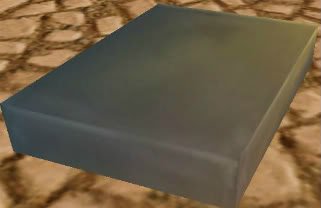
North / South (X): 2.247172
East / West (Y): 1.574707
Up / Down (Z): 0.3615946
[RedRidgeBridgeBrick02.m2 entry 806083 -UnGeneric Grey+Tex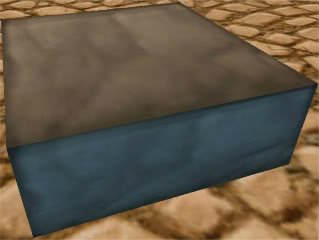
North / South (X): 2.24717
East / West (Y): 2.11152
Up / Down (Z): 0.7803287
[StoneBlock02.M2 entry 800474 -DarkStone!
North / South (X): 2.642475
East / West (Y): 2.635465
Up / Down (Z): 3.938233
[ExcavationBarrierPlank02.m2 entry 202156 - Floor / Roof Plank
Forward / Back: 2.273613
Left / Right: 11.386787
Up / Down (Z): 0.416413
[ExcavationBarrierPlank.m2 entry 177185 (clickabke)- Wall Plank
Forward / Back: 0.416413
Left / Right: 11.386787
Up / Down (Z): 2.273613
[Wildhammer_shelf_01.M2 entry 802202
North / South (X): 0.94102
East / West (Y): 3.45602
Up / Down (Z): 0.2467
[Hauler_platform.M2 entry 242442
North / South (X): 11.401774
East / West (Y): 8.25 8.345304 - spaced, no clipping | 8.141762 - not spaced, clipping
Up / Down (Z): 0.891729
[Uldum_Coffin_Lid_01.M2 entry 815392
North / South (X): 1.868 1.868198
East / West (Y): 0.775 0.7767
Up / Down (Z): 0.216 0.215943
[uldum_pillar_brick_01.m2.m2 entry 206336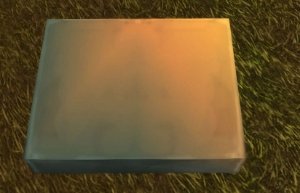
North / South (X): 0.5473934
East / West (Y): 0.689372
Up / Down (Z): 0.15263884
[WinterOrc_MetalCurb_05.M2 entry 814354
North / South (X): 6.523622
East / West (Y): 6.461828
Up / Down (Z): 0.560984
[WreckedBuildingHRedBrick01.m2 entry 800177
North / South (X): 0.551894
East / West (Y): 0.987127
Up / Down (Z): 0.619834
[Worgen_Brick02.M2 entry 813139 / [worgen_brick.m2 entry 196462
North / South (X): 0.551323
East / West (Y): 0.811346
Up / Down (Z): 0.45128Again, all credit goes to the original creator of this, MindScape(Klarrisa)! If you have any suggestions for additions, provide the object name/ID and the GPS coordinates that you have for said object, and I'll add them to the list for everyone in our community to be able to use it! GPS REVOLUTION!
-

Tired of not being able to see textures in Emerald Dream? Well look no further! This patch returns the textures to the formerly nuclear-green, untextured wasteland that the Emerald Dream was!
NEW! EMERALD DREAM TEXTURE PACK FOR LEGION!
NOW INCLUDED IN THE CASC BREAKER!
Download is no longer needed. Just type the teles below to get there!
.tele emeraldforest
.tele verdantfields
-
Nifty work!
-
Actually this one I agree on. At least for the blue.
-
I like this guy. Give him a medal.
-
The Bane of Silverdale...
-
Very nice story.
-
hi u
-
welcome my friend.
-
That's right. Now you guys can enjoy this list too. I originally made this for Project: Defiance/Divinity-X, and revised it further for other various servers. Now I'm posting it here too. Featuring: The Music ID List! Complete and updated from Vanilla to Shadowlands 9.2.7
I revised the list a little from the previous lists.. Added in a few missing music IDs here and there, and properly named a good few of the music IDs with a friend's help. The official list that I made, can be found at https://docs.google.com/document/d/19dsQ4ujaJl251z9IKpqLx6rG5D4a9I55otwSpMXhlAg/edit?usp=sharing. It's updated from Vanilla to Shadowlands 9.2.7. Also, trying to find something specific in the list? Use CTRL+F and type in what you are searching for! Capital Cities are under their own category, and so are taverns. This list is the most up-to-date, and will continue to be updated whenever I can! If you want the full, complete sound ID list, check out my spreadsheet at https://docs.google.com/spreadsheets/d/1mZa4NtfVLdrSUNhucsG6gOah549GwYMhBklCPQbqqlA/edit?usp=sharing
But what if music or sounds aren't 'yer fancy? Well! I have a whole bunch of other lists posted at http://davidtwodomain.blogspot.com/ (((MOST UP TO DATE LISTS ARE ON THE BLOG SPOT!)))
Such as...
- Native IDs
- Emote IDs
- Title IDs
- Map IDs
- World Safe Locs (includes map ID and X Y Z coordinates for worldporting)
Title IDs (Updated to 8.3)
SpoilerID Title Name
1 Private <CHARNAME>
2 Corporal <CHARNAME>
3 Sergeant <CHARNAME>
4 Master Sergeant <CHARNAME>
5 Sergeant Major <CHARNAME>
6 Knight <CHARNAME>
7 Knight-Lieutenant <CHARNAME>
8 Knight-Captain <CHARNAME>
9 Knight-Champion <CHARNAME>
10 Lieutenant Commander <CHARNAME>
11 Commander <CHARNAME>
12 Marshal <CHARNAME>
13 Field Marshal <CHARNAME>
14 Grand Marshal <CHARNAME>
15 Scout <CHARNAME>
16 Grunt <CHARNAME>
17 Sergeant <CHARNAME>
18 Senior Sergeant <CHARNAME>
19 First Sergeant <CHARNAME>
20 Stone Guard <CHARNAME>
21 Blood Guard <CHARNAME>
22 Legionnaire <CHARNAME>
23 Centurion <CHARNAME>
24 Champion <CHARNAME>
25 Lieutenant General <CHARNAME>
26 General <CHARNAME>
27 Warlord <CHARNAME>
28 High Warlord <CHARNAME>
42 Gladiator <CHARNAME>
43 Duelist <CHARNAME>
44 Rival <CHARNAME>
45 Challenger <CHARNAME>
46 Scarab Lord <CHARNAME>
47 Conqueror <CHARNAME>
48 Justicar <CHARNAME>
53 <CHARNAME>, Champion of the Naaru
62 Merciless Gladiator <CHARNAME>
63 <CHARNAME> of the Shattered Sun
64 <CHARNAME>, Hand of A'dal
71 Vengeful Gladiator <CHARNAME>
72 Battlemaster <CHARNAME>
74 Elder <CHARNAME>
75 Flame Warden <CHARNAME>
76 Flame Keeper <CHARNAME>
77 <CHARNAME> the Exalted
78 <CHARNAME> the Explorer
79 <CHARNAME> the Diplomat
80 Brutal Gladiator <CHARNAME>
81 <CHARNAME> the Seeker
82 Arena Master <CHARNAME>
83 Salty <CHARNAME>
84 Chef <CHARNAME>
85 Crashin' Thrashin' <CHARNAME>
86 <CHARNAME> of the Ten Storms
87 <CHARNAME> of the Emerald Dream
89 Prophet <CHARNAME>
90 <CHARNAME> the Malefic
91 Predator <CHARNAME>
92 <CHARNAME> of the Ebon Blade
93 Archmage <CHARNAME>
94 Battlelord <CHARNAME>
95 Assassin <CHARNAME>
96 Grand Master Alchemist <CHARNAME>
97 Grand Master Blacksmith <CHARNAME>
98 Iron Chef <CHARNAME>
99 Grand Master Enchanter <CHARNAME>
100 Grand Master Engineer <CHARNAME>
101 Doctor <CHARNAME>
102 Grand Master Angler <CHARNAME>
103 Grand Master Herbalist <CHARNAME>
104 Grand Master Scribe <CHARNAME>
105 Grand Master Jewelcrafter <CHARNAME>
106 Grand Master Leatherworker <CHARNAME>
107 Grand Master Miner <CHARNAME>
108 Grand Master Skinner <CHARNAME>
109 Grand Master Tailor <CHARNAME>
110 Combatant <CHARNAME>
111 Dread Gladiator <CHARNAME>
112 Sinister Gladiator <CHARNAME>
113 <CHARNAME> of Gnomeregan
114 <CHARNAME> the Lion Hearted
115 <CHARNAME>, Champion of Elune
116 <CHARNAME>, Hero of Orgrimmar
117 Plainsrunner <CHARNAME>
118 <CHARNAME> of the Darkspear
119 <CHARNAME> the Forsaken
120 <CHARNAME> the Magic Seeker
121 Twilight Vanquisher <CHARNAME>
122 <CHARNAME>, Conqueror of Naxxramas
123 <CHARNAME>, Hero of Northrend
124 <CHARNAME> the Hallowed
125 Loremaster <CHARNAME>
126 <CHARNAME> of the Alliance
127 <CHARNAME> of the Horde
128 <CHARNAME> the Flawless Victor
129 <CHARNAME>, Champion of the Frozen Wastes
130 Ambassador <CHARNAME>
131 <CHARNAME> the Argent Champion
132 <CHARNAME>, Guardian of Cenarius
133 Brewmaster <CHARNAME>
134 Merrymaker <CHARNAME>
135 <CHARNAME> the Love Fool
137 Matron <CHARNAME>
138 Patron <CHARNAME>
139 Obsidian Slayer <CHARNAME>
140 <CHARNAME> of the Nightfall
141 <CHARNAME> the Immortal
142 <CHARNAME> the Undying
143 <CHARNAME> Jenkins
144 Bloodsail Admiral <CHARNAME>
145 <CHARNAME> the Insane
146 <CHARNAME> of the Exodar
147 <CHARNAME> of Darnassus
148 <CHARNAME> of Ironforge
149 <CHARNAME> of Stormwind
150 <CHARNAME> of Orgrimmar
151 <CHARNAME> of Sen'jin
152 <CHARNAME> of Silvermoon
153 <CHARNAME> of Thunder Bluff
154 <CHARNAME> of the Undercity
155 <CHARNAME> the Noble
156 Crusader <CHARNAME>
157 Deadly Gladiator <CHARNAME>
158 <CHARNAME>, Death's Demise
159 <CHARNAME> the Celestial Defender
160 <CHARNAME>, Conqueror of Ulduar
161 <CHARNAME>, Champion of Ulduar
163 Vanquisher <CHARNAME>
164 Starcaller <CHARNAME>
165 <CHARNAME> the Astral Walker
166 <CHARNAME>, Herald of the Titans
167 Furious Gladiator <CHARNAME>
168 <CHARNAME> the Pilgrim
169 Relentless Gladiator <CHARNAME>
170 Grand Crusader <CHARNAME>
171 <CHARNAME> the Argent Defender
172 <CHARNAME> the Patient
173 <CHARNAME> the Light of Dawn
174 <CHARNAME>, Bane of the Fallen King
175 <CHARNAME> the Kingslayer
176 <CHARNAME> of the Ashen Verdict
177 Wrathful Gladiator <CHARNAME>
188 <CHARNAME>, Slayer of Stupid, Incompetent and Disappointing Minions
189 Assistant Professor <CHARNAME>
190 Associate Professor <CHARNAME>
191 Professor <CHARNAME>
193 <CHARNAME>, Veteran of the Alliance
194 <CHARNAME>, Veteran of the Horde
195 Private <CHARNAME>
196 Corporal <CHARNAME>
197 Sergeant <CHARNAME>
198 Master Sergeant <CHARNAME>
199 Sergeant Major <CHARNAME>
200 Knight <CHARNAME>
201 Knight-Lieutenant <CHARNAME>
202 Knight-Captain <CHARNAME>
203 Knight-Champion <CHARNAME>
204 Lieutenant Commander <CHARNAME>
205 Commander <CHARNAME>
206 Marshal <CHARNAME>
207 Field Marshal <CHARNAME>
208 Grand Marshal <CHARNAME>
209 Scout <CHARNAME>
210 Grunt <CHARNAME>
211 Sergeant <CHARNAME>
212 Senior Sergeant <CHARNAME>
213 First Sergeant <CHARNAME>
214 Stone Guard <CHARNAME>
215 Blood Guard <CHARNAME>
216 Legionnaire <CHARNAME>
217 Centurion <CHARNAME>
218 Champion <CHARNAME>
219 Lieutenant General <CHARNAME>
220 General <CHARNAME>
221 Warlord <CHARNAME>
222 High Warlord <CHARNAME>
223 <CHARNAME>, Hero of the Alliance
224 <CHARNAME>, Hero of the Horde
225 <CHARNAME>, the Bloodthirsty
226 <CHARNAME> of the Four Winds
227 <CHARNAME>, Defender of a Shattered World
228 Dragonslayer <CHARNAME>
229 <CHARNAME>, Blackwing's Bane
258 <CHARNAME> the Camel-Hoarder
259 Warbringer <CHARNAME>
260 Warbound <CHARNAME>
266 <CHARNAME>, Blessed Defender of Nordrassil
267 <CHARNAME>, Avenger of Hyjal
276 <CHARNAME> the Flamebreaker
278 Firelord <CHARNAME>
279 Vicious Gladiator <CHARNAME>
280 Ruthless Gladiator <CHARNAME>
281 Cataclysmic Gladiator <CHARNAME>
285 <CHARNAME>, Savior of Azeroth
287 <CHARNAME>, Destroyer's End
303 Farmer <CHARNAME>
308 <CHARNAME> the Beloved
309 <CHARNAME> the Fearless
310 Zookeeper <CHARNAME>
311 <CHARNAME> the Relic Hunter
314 <CHARNAME> the Undaunted
315 <CHARNAME>, Master of the Ways
316 <CHARNAME> the Tranquil Master
317 <CHARNAME>, Delver of the Vaults
318 Shado-Master <CHARNAME>
319 <CHARNAME> the Scenaturdist
320 Tamer <CHARNAME>
321 <CHARNAME>, Seeker of Knowledge
333 Brawler <CHARNAME>
338 <CHARNAME> the Wakener
340 <CHARNAME> Khan
341 <CHARNAME> the Stormbreaker
342 <CHARNAME>, Storm's End
343 Malevolent Gladiator <CHARNAME>
344 Gob Squad Recruit <CHARNAME>
347 Gob Squad Commando <CHARNAME>
348 Trainer <CHARNAME>
349 Darkspear Revolutionary <CHARNAME>
350 Gorgeous <CHARNAME>
351 <CHARNAME> the Hordebreaker
354 <CHARNAME> the Poisoned Mind
355 <CHARNAME> the Bloodseeker
356 <CHARNAME> the Locust
357 <CHARNAME> the Swarmkeeper
358 <CHARNAME> the Prime
359 <CHARNAME> the Manipulator
360 <CHARNAME> the Dissector
361 <CHARNAME> the Lucid
362 <CHARNAME> the Wind-Reaver
365 <CHARNAME> the Crazy Cat Lady
366 <CHARNAME>, Defender of the Wall
367 Mogu-Slayer <CHARNAME>
368 Flameweaver <CHARNAME>
369 Scarlet Commander <CHARNAME>
370 Darkmaster <CHARNAME>
371 Purified Defender <CHARNAME>
372 Siegebreaker <CHARNAME>
373 Stormbrewer <CHARNAME>
374 Jade Protector <CHARNAME>
377 <CHARNAME> the Crazy Cat Man
378 Grievous Gladiator <CHARNAME>
379 Prideful Gladiator <CHARNAME>
382 <CHARNAME>, Conqueror of Orgrimmar
383 <CHARNAME>, Liberator of Orgrimmar
384 <CHARNAME>, Hellscream's Downfall
385 <CHARNAME> the Proven Assailant
386 <CHARNAME> the Proven Defender
387 <CHARNAME> the Proven Healer
388 Tyrannical Gladiator <CHARNAME>
389 Fire-Watcher <CHARNAME>
390 Mistwalker <CHARNAME>
391 <CHARNAME> of the Black Harvest
392 Lumberjack <CHARNAME>
393 Timber Lord <CHARNAME>
394 <CHARNAME> the Commandojack
395 Architect <CHARNAME>
397 Blood Champion <CHARNAME>
398 <CHARNAME> the Manslayer
399 Gnomebane <CHARNAME>
400 <CHARNAME> the Dwarfstalker
401 Worgen Hunter <CHARNAME>
402 <CHARNAME>, Scourge of the Kaldorei
403 <CHARNAME>, Draenei Destroyer
404 <CHARNAME>, Terror of the Tushui
406 <CHARNAME>, Warlord of Draenor
407 <CHARNAME> the Butcher
408 Orcslayer <CHARNAME>
409 <CHARNAME> the Death Stalker
410 <CHARNAME>, Killer of Kezan
411 Troll Hunter <CHARNAME>
412 <CHARNAME>, Slayer of Sin'dorei
413 <CHARNAME>, Huojin's Fall
414 Stable Master <CHARNAME>
415 Talon King <CHARNAME>
416 Talon Queen <CHARNAME>
417 <CHARNAME>, Tarren Mill Terror
418 <CHARNAME>, Southshore Slayer
419 <CHARNAME> of the Frostwolves
420 Prelate <CHARNAME>
421 "Conservationist" <CHARNAME>
422 <CHARNAME>, Spear of Vol'jin
423 <CHARNAME>, Sword of Wrynn
424 Masked Chuckler <CHARNAME>
425 Peacekeeper <CHARNAME>
426 <CHARNAME> of the Iron Vanguard
428 <CHARNAME> the Indomitable
429 <CHARNAME> the Mine Master
430 Dockmaster <CHARNAME>
431 <CHARNAME> the Soul Preserver
432 <CHARNAME>, Scion of Rukhmar
433 Spiritwalker <CHARNAME>
434 <CHARNAME>, Lord of Blackrock
435 <CHARNAME>, Lady of Blackrock
436 <CHARNAME> the Violet Guardian
437 <CHARNAME> the Grimrail Suplexer
438 <CHARNAME> the Savage Hero
439 <CHARNAME> Ironbane
440 <CHARNAME>, Lord of War
441 <CHARNAME>, Lady of War
442 <CHARNAME>, Empire's Twilight
443 Artisan <CHARNAME>
444 <CHARNAME>, Legend of Pandaria
445 Field Photographer <CHARNAME>
446 Primal Gladiator <CHARNAME>
447 <CHARNAME>, Guardian of the Alliance
448 <CHARNAME>, Defender of the Alliance
449 <CHARNAME>, Soldier of the Alliance
450 <CHARNAME>, Guardian of the Horde
451 <CHARNAME>, Defender of the Horde
452 <CHARNAME>, Soldier of the Horde
453 Wild Gladiator <CHARNAME>
454 Warmongering Gladiator <CHARNAME>
455 Captain <CHARNAME>
456 <CHARNAME> of the Jungle
457 <CHARNAME>, Defiler's End
458 Illidari <CHARNAME>
462 Highlord <CHARNAME>
463 Slayer <CHARNAME>
464 The Honorable <CHARNAME>
465 The Prestigious <CHARNAME>
466 The Unrelenting <CHARNAME>
468 <CHARNAME>, Bound by Honor
469 <CHARNAME>, Patron of War
470 Archdruid <CHARNAME>
471 Deathlord <CHARNAME>
472 Grandmaster <CHARNAME>
473 Master Assassin <CHARNAME>
474 <CHARNAME>, Lord of the Reins
475 <CHARNAME>, Guardian of G'Hanir
476 <CHARNAME> the Groundbreaker
477 <CHARNAME> the Fabulous
478 Huntmaster <CHARNAME>
479 Farseer <CHARNAME>
480 Netherlord <CHARNAME>
481 Shadowblade <CHARNAME>
482 High Priest <CHARNAME>
483 Field Medic <CHARNAME>
484 <CHARNAME> the Dreamer
485 <CHARNAME>, Vengeance Incarnate
486 <CHARNAME> the Gullible
489 <CHARNAME>, Talon's Vengeance
493 <CHARNAME> the Chosen
494 Headmaster <CHARNAME>
502 Vindictive Gladiator <CHARNAME>
503 <CHARNAME> the Unstoppable Force
504 Fearless Gladiator <CHARNAME>
505 Stylist <CHARNAME>
506 <CHARNAME> the Darkener
507 <CHARNAME>, Adventuring Instructor
508 Cruel Gladiator <CHARNAME>
509 Ferocious Gladiator <CHARNAME>
510 Timelord <CHARNAME>
511 <CHARNAME>, the Tomb Raider
512 Fierce Gladiator <CHARNAME>
513 Titanslayer <CHARNAME>
514 <CHARNAME> the Collector
515 <CHARNAME>, the Lightbringer
516 Demonslayer <CHARNAME>
517 Dominant Gladiator <CHARNAME>
518 <CHARNAME> the Tactician
519 Demonic Gladiator <CHARNAME>
520 <CHARNAME>, No Good, Dirty, Rotten, Candy Stealer!
521 Postmaster <CHARNAME>
522 Prospector <CHARNAME>
524 <CHARNAME>, Famed Slayer of G'huun
625 <CHARNAME>, the Horde Slayer
626 <CHARNAME>, the Alliance Slayer
627 <CHARNAME>, Conqueror of Azeroth
628 Inquisitor <CHARNAME>
629 Esteemed <CHARNAME>
630 <CHARNAME> the Admired
631 <CHARNAME> the Purifier
632 Expedition Leader <CHARNAME>
633 Contender <CHARNAME>
634 <CHARNAME>, Famed Conqueror of Dazar'alor
635 <CHARNAME>, Famed Defender of Dazar'alor
636 <CHARNAME>, Hero of Dazar'alor
637 <CHARNAME> the Elite Death Knight
638 <CHARNAME> the Elite Demon Hunter
639 <CHARNAME> the Elite Druid
640 <CHARNAME> the Elite Hunter
641 <CHARNAME> the Elite Mage
642 <CHARNAME> the Elite Monk
643 <CHARNAME> the Elite Paladin
644 <CHARNAME> the Elite Priest
645 <CHARNAME> the Elite Rogue
646 <CHARNAME> the Elite Shaman
647 <CHARNAME> the Elite Warlock
648 <CHARNAME> the Elite Warrior
649 <CHARNAME> the T-Shirt Enthusiast
650 Trashmaster <CHARNAME>
651 <CHARNAME>, Famed Slayer of the Harbinger
654 Notorious Gladiator <CHARNAME>
655 Junkyard <CHARNAME>
656 <CHARNAME> the Eternal
657 <CHARNAME> of the Deeps
658 Sparking <CHARNAME>
659 <CHARNAME>, Azeroth's Champion
661 <CHARNAME>, Famed Slayer of Azshara
662 Renowned Explorer <CHARNAME>
664 <CHARNAME>, Veteran of the Fourth War
665 Corrupted Gladiator <CHARNAME>
667 <CHARNAME>, Servant of N'Zoth
668 <CHARNAME>, Minion of Mayhem
669 <CHARNAME>, Famed Slayer of N'Zoth
670 <CHARNAME> the Uncorrupted
671 <CHARNAME> the Awakened
672 <CHARNAME> the Faceless OneEmote ID List (8.3, not in a table atm. For Table version, see the link above)
SpoilerID Emote Name
0 ONESHOT_NONE
1 ONESHOT_TALK(DNR)
2 ONESHOT_BOW
3 ONESHOT_WAVE(DNR)
4 ONESHOT_CHEER(DNR)
5 ONESHOT_EXCLAMATION(DNR)
6 ONESHOT_QUESTION(DNR)
7 ONESHOT_EAT
10 STATE_DANCE
11 ONESHOT_LAUGH
12 STATE_SLEEP
13 STATE_SIT
14 ONESHOT_RUDE(DNR)
15 ONESHOT_ROAR(DNR)
16 ONESHOT_KNEEL
17 ONESHOT_KISS
18 ONESHOT_CRY
19 ONESHOT_CHICKEN
20 ONESHOT_BEG
21 ONESHOT_APPLAUD
22 ONESHOT_SHOUT(DNR)
23 ONESHOT_FLEX
24 ONESHOT_SHY(DNR)
25 ONESHOT_POINT(DNR)
26 STATE_STAND
27 STATE_READYUNARMED
28 STATE_WORK_SHEATHED
29 STATE_POINT(DNR)
30 STATE_NONE
33 ONESHOT_WOUND
34 ONESHOT_WOUNDCRITICAL
35 ONESHOT_ATTACKUNARMED
36 ONESHOT_ATTACK1H
37 ONESHOT_ATTACK2HTIGHT
38 ONESHOT_ATTACK2HLOOSE
39 ONESHOT_PARRYUNARMED
43 ONESHOT_PARRYSHIELD
44 ONESHOT_READYUNARMED
45 ONESHOT_READY1H
48 ONESHOT_READYBOW
50 ONESHOT_SPELLPRECAST
51 ONESHOT_SPELLCAST
53 ONESHOT_BATTLEROAR
54 ONESHOT_SPECIALATTACK1H
60 ONESHOT_KICK
61 ONESHOT_ATTACKTHROWN
64 STATE_STUN
65 STATE_DEAD
66 ONESHOT_SALUTE
68 zzOLD_STATE_KNEEL(DOESNT_WORK)
69 STATE_USESTANDING
70 ONESHOT_WAVE_NOSHEATHE
71 ONESHOT_CHEER_NOSHEATHE
92 ONESHOT_EAT_NOSHEATHE
93 STATE_STUN_NOSHEATHE
94 ONESHOT_DANCE
113 ONESHOT_SALUTE_NOSHEATH
133 STATE_USESTANDING_NOSHEATHE
153 ONESHOT_LAUGH_NOSHEATHE
173 STATE_WORK
193 STATE_SPELLPRECAST
213 ONESHOT_READYRIFLE
214 STATE_READYRIFLE
233 STATE_WORK_MINING
234 STATE_WORK_CHOPWOOD (HORDE AXE?!)
253 STATE_APPLAUD
254 ONESHOT_LIFTOFF
273 ONESHOT_YES(DNR)
274 ONESHOT_NO(DNR)
275 ONESHOT_TRAIN(DNR)
293 ONESHOT_LAND
313 STATE_AT_EASE
333 STATE_READY1H
353 STATE_SPELLKNEELSTART
373 STAND_STATE_SUBMERGED
374 ONESHOT_SUBMERGE
375 STATE_READY2H
376 STATE_READYBOW
377 ONESHOT_MOUNTSPECIAL
378 STATE_TALK
379 STATE_FISHING
380 ONESHOT_FISHING
381 ONESHOT_LOOT
382 STATE_WHIRLWIND
383 STATE_DROWNED
384 STATE_HOLD_BOW
385 STATE_HOLD_RIFLE
386 STATE_HOLD_THROWN
387 ONESHOT_DROWN
388 ONESHOT_STOMP
389 ONESHOT_ATTACKOFF
390 ONESHOT_ATTACKOFFPIERCE
391 STATE_ROAR
392 STATE_LAUGH
393 ONESHOT_CREATURE_SPECIAL
394 ONESHOT_JUMPLANDRUN
395 ONESHOT_JUMPEND
396 ONESHOT_TALK_NOSHEATHE_NOT_SWIMMING
397 ONESHOT_POINT_NOSHEATHE
398 STATE_CANNIBALIZE
399 ONESHOT_JUMPSTART
400 STATE_DANCESPECIAL
401 ONESHOT_DANCESPECIAL
402 ONESHOT_CUSTOMSPELL01
403 ONESHOT_CUSTOMSPELL02
404 ONESHOT_CUSTOMSPELL03
405 ONESHOT_CUSTOMSPELL04
406 ONESHOT_CUSTOMSPELL05
407 ONESHOT_CUSTOMSPELL06
408 ONESHOT_CUSTOMSPELL07
409 ONESHOT_CUSTOMSPELL08
410 ONESHOT_CUSTOMSPELL09
411 ONESHOT_CUSTOMSPELL10
412 STATE_EXCLAIM
413 STATE_DANCE_CUSTOM
415 STATE_SIT_CHAIR_MED
416 STATE_CUSTOM_SPELL_01
417 STATE_CUSTOM_SPELL_02
418 STATE_EAT
419 STATE_CUSTOM_SPELL_04
420 STATE_CUSTOM_SPELL_03
421 STATE_CUSTOM_SPELL_05
422 STATE_SPELLEFFECT_HOLD
423 STATE_EAT_NO_SHEATHE
424 STATE_MOUNT
425 STATE_READY2HL
426 STATE_SIT_CHAIR_HIGH
427 STATE_FALL
428 STATE_LOOT
429 STATE_SUBMERGED
430 ONESHOT_COWER(DNR)
431 STATE_COWER
432 ONESHOT_USESTANDING
433 STATE_STEALTH_STAND
434 ONESHOT_OMNICAST_GHOUL (W/SOUND
435 ONESHOT_ATTACKBOW
436 ONESHOT_ATTACKRIFLE
437 STATE_SWIM_IDLE
438 STATE_ATTACK_UNARMED
439 ONESHOT_SPELLCAST (W/SOUND)
440 ONESHOT_DODGE
441 ONESHOT_PARRY1H
442 ONESHOT_PARRY2H
443 ONESHOT_PARRY2HL
444 STATE_FLYFALL
445 ONESHOT_FLYDEATH
446 STATE_FLY_FALL
447 ONESHOT_FLY_SIT_GROUND_DOWN
448 ONESHOT_FLY_SIT_GROUND_UP
449 ONESHOT_EMERGE
450 ONESHOT_DRAGONSPIT
451 STATE_SPECIALUNARMED
452 ONESHOT_FLYGRAB
453 STATE_FLYGRABCLOSED
454 ONESHOT_FLYGRABTHROWN
455 STATE_FLY_SIT_GROUND
456 STATE_WALKBACKWARDS
457 ONESHOT_FLYTALK
458 ONESHOT_FLYATTACK1H
459 STATE_CUSTOMSPELL08
460 ONESHOT_FLY_DRAGONSPIT
461 STATE_SIT_CHAIR_LOW
462 ONESHOT_STUN
463 ONESHOT_SPELLCAST_OMNI
465 STATE_READYTHROWN
466 ONESHOT_WORK_CHOPWOOD
467 ONESHOT_WORK_MINING
468 STATE_SPELL_CHANNEL_OMNI
469 STATE_SPELL_CHANNEL_DIRECTED
470 STAND_STATE_NONE
471 STATE_READYJOUST
472 STATE_STRANGULATE
473 STATE_STRANGULATE
474 STATE_READYSPELLOMNI
475 STATE_HOLD_JOUST
476 ONESHOT_CRY (JAINA PROUDMOORE ONLY)
477 ONESHOT_SPECIALUNARMED
478 STATE_DANCE_NOSHEATHE
479 ONESHOT_SNIFF
480 ONESHOT_DRAGONSTOMP
482 ONESHOT_KNOCKDOWN
483 STATE_READ
485 ONESHOT_FLYEMOTETALK
492 STATE_READ_ALLOWMOVEMENT
498 STATE_CUSTOM_SPELL_06
499 STATE_CUSTOM_SPELL_07
500 STATE_CUSTOM_SPELL_08
501 STATE_CUSTOM_SPELL_09
502 STATE_CUSTOM_SPELL_10
505 STATE_READY1H_ALLOW_MOVEMENT
506 STATE_READY2H_ALLOW_MOVEMENT
507 ONESHOT_MONKOFFENSE_ATTACKUNARMED
508 ONESHOT_MONKOFFENSE_SPECIALUNARMED
509 ONESHOT_MONKOFFENSE_PARRYUNARMED
510 STATE_MONKOFFENSE_READYUNARMED
511 ONESHOT_PALMSTRIKE
512 STATE_CRANE
517 ONESHOT_OPEN
518 STATE_READ_CHRISTMAS
526 ONESHOT_FLYATTACK2HL
527 ONESHOT_FLYATTACKTHROWN
528 STATE_FLYREADYSPELLDIRECTED
531 STATE_FLY_READY_1H
533 STATE_MEDITATE
534 STATE_FLY_READY_2HL
535 ONESHOT_TOGROUND
536 ONESHOT_TOFLY
537 STATE_ATTACKTHROWN
538 STATE_SPELL_CHANNEL_DIRECTED_NOSOUND
539 ONESHOT_WORK
540 STATE_READYUNARMED_NOSOUND
543 ONESHOT_MONKOFFENSE_ATTACKUNARMEDOFF
546 STATE_RECLINED_MOUNT_PASSENGER
547 zzOLD_ONESHOT_QUESTION (Copy)
549 ONESHOT_SPELL_CHANNEL_DIRECTED_NOSOUND
550 STATE_KNEE_SLEEP_DEAD_OKAY
551 ONESHOT_FLYATTACKUNARMED
552 ONESHOT_FLYCOMBATWOUND
553 ONESHOT_MOUNTSELFSPECIAL
554 ONESHOT_ATTACKUNARMED_NOSOUND
556 ONESHOT_ATTACK1H (No Sound - Doesn't Work)
557 STATE_MOUNT_SELF_IDLE
558 ONESHOT_WALK
559 STATE_OPENED
564 STATE_CUSTOMSPELL03
565 ONESHOT_BREATHOFFIRE
567 STATE_ATTACK1H
568 STATE_WORK_CHOPWOOD (NO AXE)
569 STATE_USESTANDING_LOOP
572 zzOLD_STATE_USESTANDING
573 ONESHOT_SHEATH
574 ONESHOT_LAUGH(No Sound)
575 STATE_RECLINED_MOUNT
577 zzOLD_ONESHOT_ATTACK1H
578 STATE_CRY_NOSOUND
579 ONESHOT_CRY_NOSOUND
584 ONESHOT_COMBATCRITICAL
585 STATE_TRAIN
586 STATE_WORK_CHOPWOOD (LUMBER AXE)
587 ONESHOT_SPECIALATTACK2H
588 STATE_READ_AND_TALK
589 ONESHOT_STAND_VAR1
591 ONESHOT_STAND_VAR2
592 ONESHOT_DEATH
595 STATE_TALKONCE
596 STATE_ATTACK2H
598 STATE_EMOTE_SIT_GROUND
599 STATE_WORK_CHOPWOOD (NO AXE, GARRISON)
601 STATE_CUSTOMSPELL01
602 ONESHOT_COMBATWOUND
603 ONESHOT_TALK_EXCLAMATION
604 ONESHOT_QUESTION (Allow While Swim)
605 STATE_CRY
606 STATE_USESTANDING_LOOP (BUZZSAW)
613 STATE_WORK_SMITH (BLACKSMITH HAMMER)
614 STATE_WORK_CHOPWOOD (NO AXE, GARRISON, FLESH)
615 STATE_CUSTOMSPELL02
616 STATE_READ_AND_SIT
617 STATE_READYSPELLDIRECTED
618 STATE_READYTHROWN_NO_SOUND
619 STATE_PARRY_UNARMED
620 STATE_BLOCK_SHIELD
621 STATE_SIT_GROUND
628 ONESHOT_MOUNTSPECIAL (Flying Allowed)
636 ONESHOT_SETTLE
638 STATE_ATTACK_UNARMED_STILL
641 STATE_READ_BOOK_AND_TALK
642 ONESHOT_SLAM
643 ONESHOT_GRABTHROWN
644 ONESHOT_READYSPELLDIRECTED_NOSOUND
645 STATE_READYSPELLOMNI_WITH_SOUND
646 ONESHOT_TALK_BARSERVER
647 ONESHOT_WAVE_BARSERVER
648 STATE_WORK_MINING (Pick Axe)
654 STATE_READY2HL_ALLOW_MOVEMENT
655 STATE_USESTANDING_NOSHEATHE_STILL
657 ONESHOT_WORK_STILL
658 STATE_HOLD_THROWN_INTERRUPTS
659 ONESHOT_CANNIBALIZE
661 ONESHOT_NO_NOT_SWIMMING
663 STATE_READYGLV
664 ONESHOT_COMBATABILITYGLV01
665 ONESHOT_COMBATABILITYGLVOFF01
666 ONESHOT_COMBATABILITYGLVBIG02
667 ONESHOT_PARRYGLV
668 STATE_WORK_MINING (No Movement)
669 ONESHOT_TALK_NOSHEATHE
671 ONESHOT_STAND_VAR3
672 STATE_KNEEL
673 ONESHOT_CUSTOM0
674 ONESHOT_CUSTOM1
675 ONESHOT_CUSTOM2
676 ONESHOT_CUSTOM3
677 STATE_FLY_READY_UNARMED
679 ONESHOT_CHEER_FORTHEALLIANCE
680 ONESHOT_CHEER_FORTHEHORDE
690 ONESHOT_STAND_VAR4
691 ONESHOT_FLYEMOTEEXCLAMATION
700 State_EmoteEat
705 STATE_MONKHEAL_CHANNELOMNI
706 STATE_MONKDEFENSE_READYUNARMED
707 ONESHOT_STAND
709 STATE_WAPOURHOLD
710 STATE_READYBLOWDART
711 STATE_WORK_CHOPMEAT (Cleaver)
712 STATE_MONK2HLIDLE
713 STATE_WAPERCH
714 STATE_WAGUARDSTAND01
715 STATE_READ_AND_SIT_CHAIR_MED
716 STATE_WAGUARDSTAND02
717 STATE_WAGUARDSTAND03
718 STATE_WAGUARDSTAND04
719 STATE_WACHANT02
720 STATE_WALEAN01
721 STATE_DRUNKWALK
722 STATE_WASCRUBBING
723 STATE_WACHANT01
724 STATE_WACHANT03
725 STATE_WASUMMON01
726 STATE_WATRANCE01
727 STATE_CUSTOMSPELL05
728 STATE_WAHAMMERLOOP
729 STATE_WABOUND01
730 STATE_WABOUND02
731 STATE_WASACKHOLD
732 STATE_WASIT01
733 STATE_WAROWINGSTANDLEFT
734 STATE_WAROWINGSTANDRIGHT
735 STATE_LOOT_BITE_SOUND
736 ONESHOT_WASUMMON01
737 ONESHOT_STAND_VAR2 (Ultra)
738 ONESHOT_FALCONEER_START
739 STATE_FALCONEER_LOOP
740 ONESHOT_FALCONEER_END
741 STATE_WAPERCH_NOINTERACT
742 ONESHOT_WAStandDrink
743 STATE_WALEAN02
744 ONESHOT_READ_END
745 STATE_WAGUARDSTAND04_ALLOW_MOVEMENT
747 STATE_READYCROSSBOW
748 ONESHOT_WAStandDrink_NoSheath
749 STATE_WAHANG01
750 STATE_WABEGGARSTAND
751 STATE_WADRUNKSTAND
753 ONESHOT_WACRIERTALK
754 STATE_HOLD_CROSSBOW
757 STATE_WASIT02
761 STATE_WACRANKSTAND
762 ONESHOT_READ_START
763 ONESHOT_READ_LOOP
765 ONESHOT_WADRUNKDRINK
766 STATE_SIT_CHAIR_MED_EAT
867 STATE_KNEEL_COPY
868 STATE_WORK_CHOPMEAT_NOSHEATHE (Cleaver)
870 ONESHOT_BARPATRON_POINT
871 STATE_STAND_NOSOUND
872 STATE_MOUNT_FLIGHT_IDLE_NOSOUND
873 STATE_USESTANDING_LOOP (Skinning)
874 ONESHOT_VEHICLEGRAB
875 STATE_USESTANDING_LOOP (Jewelcrafting)
876 STATE_BARPATRON_STAND
877 ONESHOT_WABEGGARPOINT
878 STATE_WACRIERSTAND01
879 ONESHOT_WABEGGARBEG
880 STATE_WABOATWHEELSTAND
882 STATE_WASIT03
883 STATE_BARSWEEP_STAND
884 STATE_WAGUARDSTAND03 (No Interrupt)
885 STATE_WAGUARDSTAND02 (No Interrupt)
886 STATE_BARTENDSTAND
887 STATE_WAHAMMERLOOP (Kul Tiran Hammer & Nail Sound)
890 Stand State: STATE_READYTHROWN (Doesn't work?)
893 STATE_WORK_MINING (Pick Axe) No Combat
894 ONESHOT_CASTSTRONG
898 ONESHOT_CLOSE
899
900 STATE_WACRATEHOLD
901 STATE_FLYCUSTOMSPELL02
902 ONESHOT_SLEEPNative ID List
SpoilerDefault Races Allied Races Other Races Race Name Native ID(Retains Skin) Morph ID(Retains armor) Race Name Native ID(Retains Skin) Morph ID(Retains armor) Race Name Native ID(Retains Skin) Morph ID(Retains armor) Human Male 49 19723 Nightborne Male 75078 82708 Vulpera Female 83914 95001 Human Female 50 19724 Nightborne Female 75079 82709 Vulpera Male 83913 94999 Dwarf Male 53 20317 Highmountain Male 75080 82733 Mechagnome Female 90787 95000 Dwarf Female 54 37918 Highmountain Female 75081 82731 Mechagnome Male 90786 94998 Night Elf Male 55 20318 Void Elf Male 75082 82371 Thin Kul Tiran 82317 93347 Night Elf Female 56 37919 Void Elf Female 75083 82372 Fel Orc Male 16981 21267 Gnome Male 1563 20580 Lightforged Male 75084 82373 Broken Male 17576 21105 Gnome Female 1564 20581 Lightforged Female 75085 82374 Tuskarr 21780 21688 Draenei Male 16125 37916 Dark Iron Female 83911 88408 Vrykul Male 21685 21690 Draenei Female 16126 20323 Dark Iron Male 83910 88409 Skeleton 17578 N/A Worgen Male 29422 37915 Mag'har Female 84560 88410 Forest Troll 21968 N/A Worgen Female 29423 37914 Mag'har Male 84558 88420 Taunka 26316 N/A Orc Male 51 37920 Kul Tiran Female 80388 88413 Northrend Skeleton 26871 N/A Orc Female 52 20316 Kul Tiran Male 80387 88414 Ice Troll 26873 N/A Forsaken Male 57 37923 Zandalari Female 79101 88416 Naga Male 17402 N/A Forsaken Female 58 37924 Zandalari Male 79100 88417 Naga Female 17403 N/A Tauren Male 59 20585 Tauren Femalke 60 20584 Troll Male 1478 20321 **Do note. If you want one of these skins to maintain armor Troll Female 1479 37922 (Talking about Forest Troll, Taunka, Ice Troll, Naga Male and Female, Blood Elf Male 15476 20578 Then simply find a regular naga/etc morph Blood Elf Female 15475 20579 and .mod native it. Goblin Male 6894 20582 Goblin Female 6895 20583 Pandaren Male 38551 55249 Pandaren Female 38552 55248




.ph kick Improvements
in Archive
Posted
Oh yeah. Deramyr's old addon had this functionality, but it would be very nice to have it instated in real time. Also for phase-wide bans.